Productivity apps to simplify your daily routine
Todoist: Streamline Your To-Do Lists
Todoist is a powerful task manager that helps you organize and prioritize your tasks. With its intuitive interface, you can create projects, set due dates, and even delegate tasks to others.
Features:
- Create and manage tasks with deadlines
- Set recurring tasks and reminders
- Integrate with other tools like Google Calendar and Slack
- Use labels and filters to organize tasks
- Collaborate with others on shared projects
Why It’s Great: Todoist’s clean design and robust features make it easy to keep track of your responsibilities, ensuring nothing falls through the cracks.
Trello: Visual Project Management
Trello is a visual project management tool that uses boards, lists, and cards to help you organize tasks and projects. It’s perfect for both personal and professional use.
Features:
- Create boards for different projects
- Use lists to organize tasks within a project
- Add cards for individual tasks and move them across lists as you progress
- Attach files, set due dates, and add checklists to cards
- Collaborate with team members by assigning tasks and commenting
Why It’s Great: Trello’s visual approach makes it easy to see the status of your projects at a glance, helping you stay organized and on top of your work.
Evernote: Capture and Organize Your Ideas
Evernote is a note-taking app that lets you capture, organize, and find information quickly. Whether it’s meeting notes, to-do lists, or inspiration for your next big project, Evernote has you covered.
Features:
- Create notes with text, images, audio, and files
- Organize notes into notebooks and tags
- Sync across all your devices for access anywhere
- Use the web clipper to save articles and web pages
- Search within your notes for easy retrieval
Why It’s Great: Evernote’s versatile features make it an indispensable tool for keeping all your ideas and information in one place, accessible wherever you are.
Microsoft OneNote: Comprehensive Note-Taking

Microsoft OneNote is another excellent note-taking app that offers a more structured approach to capturing and organizing information. It’s part of the Microsoft Office suite, making it a great choice for those already using other Microsoft products.
Features:
- Create notebooks, sections, and pages to organize notes
- Add text, images, audio, and files to notes
- Use tags to categorize and prioritize notes
- Sync across devices for access anywhere
- Collaborate with others in real-time
Why It’s Great: OneNote’s integration with other Microsoft Office tools makes it a powerful addition to your productivity toolkit, especially for professional use.
Forest: Stay Focused and Beat Procrastination
Forest is a unique app that helps you stay focused by gamifying your productivity. When you need to focus, plant a virtual tree. If you stay on task, the tree grows; if you leave the app, the tree dies.
Features:
- Set focus sessions and plant virtual trees
- Earn rewards and unlock new tree species as you stay focused
- Track your focus time and view detailed statistics
- Sync across devices and compete with friends
- Support real tree planting through the app
Why It’s Great: Forest’s playful approach to staying focused can help you break the cycle of procrastination and build better work habits.
Google Keep: Simple and Effective Note-Taking
Google Keep is a straightforward note-taking app that integrates seamlessly with other Google services. It’s perfect for quick notes, lists, and reminders.
Features:
- Create notes, lists, and reminders
- Add labels and colors to organize notes
- Sync across all your devices
- Share and collaborate on notes with others
- Integrate with Google Drive and Google Docs
Why It’s Great: Google Keep’s simplicity and integration with Google’s ecosystem make it an excellent choice for quick, on-the-go note-taking.

Asana: Advanced Project Management
Asana is a robust project management tool designed to help teams track work and manage projects. Its comprehensive features make it ideal for complex projects and team collaboration.
Features:
- Create projects and break them down into tasks and subtasks
- Set due dates, assign tasks, and add comments
- Use views like lists, boards, and calendars to organize work
- Integrate with other tools like Slack, Google Drive, and Microsoft Teams
- Track progress with project timelines and milestones
Why It’s Great: Asana’s powerful project management features help you keep track of every aspect of your work, ensuring you meet deadlines and stay organized.
Notion: All-in-One Workspace
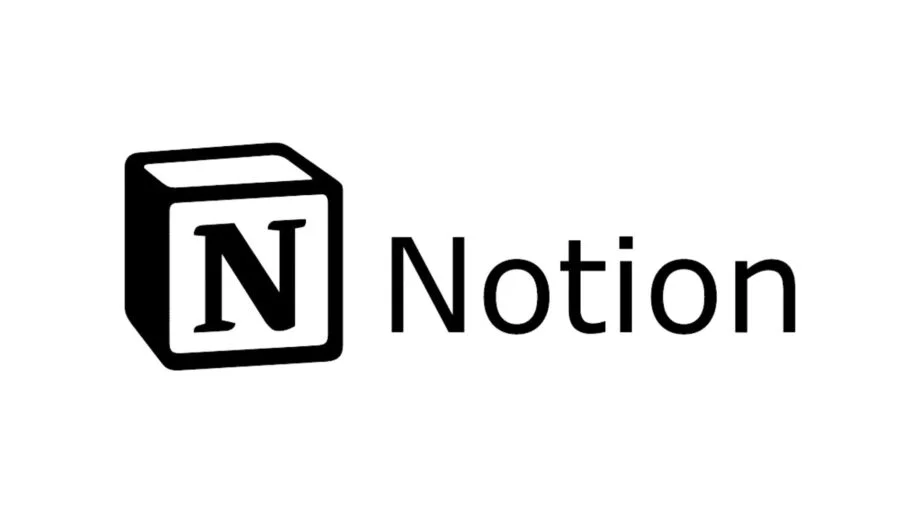
Notion is an all-in-one workspace that combines notes, tasks, databases, and calendars. It’s highly customizable, allowing you to create a workspace that fits your specific needs.
Features:
- Create pages and sub-pages to organize information
- Add text, images, tables, and databases to pages
- Use templates for project management, note-taking, and more
- Collaborate with team members in real-time
- Integrate with other tools like Slack and Trello
Why It’s Great: Notion’s flexibility and customization options make it a powerful tool for organizing every aspect of your personal and professional life.
Slack: Streamlined Communication
Slack is a communication tool that helps teams collaborate more effectively. It’s ideal for both remote and in-office teams, offering a central hub for all your communications.
Features:
- Create channels for different projects or topics
- Send direct messages and make voice or video calls
- Share files and integrate with other tools like Google Drive and Trello
- Use threads to keep conversations organized
- Search through your message history to find information quickly
Why It’s Great: Slack’s real-time communication features help teams stay connected and organized, reducing the need for lengthy email chains and meetings.
RescueTime: Track and Optimize Your Time

RescueTime is a time management tool that tracks how you spend your time on your devices. It provides insights into your habits, helping you identify areas for improvement.
Features:
- Automatically track time spent on apps and websites
- Set goals and get alerts for staying on track
- View detailed reports and insights into your productivity
- Block distracting websites during focus time
- Integrate with tools like Trello and Calendar apps
Why It’s Great: RescueTime’s data-driven approach helps you understand your habits and make better decisions about how you spend your time.
By incorporating these productivity apps into your routine, you can streamline your tasks, stay organized, and achieve more in your personal and professional life. Embrace these tools to take control of your time and boost your productivity. Read this article on how to achieve work-life balance.



